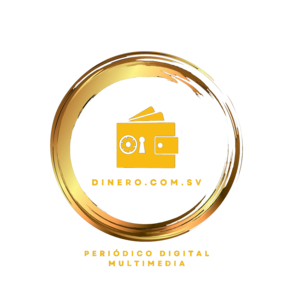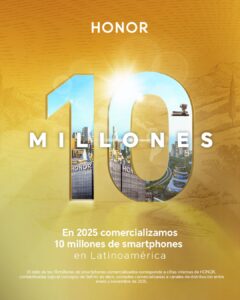Courtesy
Jargon can be confusing, especially when you have a lot of information and specifications to digest. To help you out, we’ve asked Acer, a leader in the PC market, to help us break down some essential abbreviations related to PCs and their components.
CPU (Central Processing Unit): The CPU is a key component that interprets and executes software program instructions. Factors such as the number of cores (which can handle multiple tasks simultaneously) and clock speed (which determines processing speed) significantly impact CPU performance.
DDR (Double Data Rate): a memory technology that transfers data twice per clock cycle, improving performance over older SDR (Single Data Rate) memory. DDR4 is the most common type in modern PCs.

GPU (Graphics Processing Unit): the GPU specializes in processing graphics and video, making it crucial for gaming, video editing and other applications requiring high graphics capabilities. GPUs can be integrated into the CPU, sharing system memory and cooling, or found in dedicated graphics cards, with their own processors and memory (VRAM), making them more suitable for visually intensive tasks.
HDD (Hard Disk Drive): a traditional data storage device that uses spinning disks to store, read and write data. Although slower than the new SSDs (Solid State Drives), HDDs offer higher capacities at lower costs.
HDMI (High-Definition Multimedia Interface): HDMI is a digital interface widely used to transmit high-definition audio and video signals over a single cable. It is used to connect various devices such as computers, laptops and game consoles to monitors, televisions and projectors.