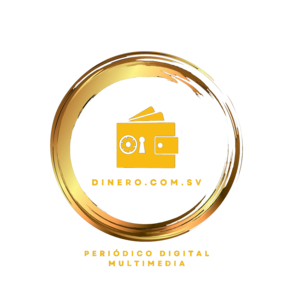In today’s hyper-connected world, where 5.35 billion people – about 66% of the world’s population – have access to the Internet, free Wi-Fi has become an essential service for many, and not being connected means being the odd one out.
Whether you’re a student trying to save on data costs, a remote worker who needs reliable Internet access away from the office, or a traveler who wants to stay connected while on the go, the availability of free Wi-Fi can significantly improve your daily life. Free Wi-Fi access allows you to surf the Internet, check email, stream multimedia content and stay in touch with family and friends without worrying about data limits or incurring additional expenses. This convenience makes finding free Wi-Fi a priority for many people.
Finding a reliable, free Wi-Fi connection can make all the difference when you’re away from home. Fortunately, many establishments and public areas offer free Internet access to attract customers and offer added convenience. Whether you’re grabbing a coffee, shopping or just relaxing in a park, you can often stay connected without using your mobile data.
To find out exactly where free Wi-Fi is available, you can use websites and apps such as:
- Wi-Fi Free Spot lists locations that offer free Wi-Fi access to the public, including cafes, restaurants, hotels, RV parks, airports and vacation rentals. It provides listings by U.S. state and also covers Europe and other regions. The directory includes major chains such as Starbucks and McDonald’s, and even transportation options such as Wi-Fi buses and trains. Users can use the site to find locations with free Wi-Fi near their destination.
- Wi-Fi Space is a service that helps users find free Wi-Fi hotspots around the world by displaying their location and access data on a map. Aimed at the community, it allows users to add and share new Wi-Fi hotspots and passwords. Available via a mobile app for iOS and Android, it is especially useful for travelers and business people who need cost-effective Internet access. The app offers an up-to-date map and easy navigation to locate free Wi-Fi in cafes, restaurants, hotels and airports, helping users stay connected effortlessly.
- LifeHacker lists several U.S. national chains that offer free Wi-Fi, including Starbucks, McDonald’s, Dunkin’, Panera Bread, Best Buy, Target and Walmart.

Please note that not all advertised free Wi-Fi networks are actually free, as Wi-Fi access in public places is often subject to certain conditions. Coffee shops may ask you to make a purchase before sharing their password, and libraries often require you to be a student or a registered guest to connect to their network.
While these conditions may seem like a hassle, they are actually a small price to pay for the convenience of Internet access wherever you are. So why not take advantage of it? With your laptop or smartphone in hand, head to one of these locations. Order a coffee, sign up as a guest or simply meet the venue’s requirements, and then settle in.
Dangers of free Wi-Fi
“While finding a free Wi-Fi network can be incredibly convenient, especially when traveling, it is important to recognize that these networks can also pose significant security risks. The very nature of public Wi-Fi networks makes them a prime target for cybercriminals looking to take advantage of unsuspecting users”, assures Acer, a leader in the PC segment . So before you connect to that seemingly harmless network at your local coffee shop or public library, Acer recommends being aware of the potential dangers you could be exposing your device and your personal information to:
- Man-in-the-Middle (MitM) attacks.
- Description: In this type of attack, a hacker intercepts the communication between your device and the Wi-Fi router. This allows them to spy on your activities and potentially capture sensitive information.
- Risk: They can steal personal information such as passwords, credit card details and emails.
- Unencrypted networks
- Description: Many free Wi-Fi networks do not use encryption, which means that data transmitted over the network is not protected.
- Risk: Any data you send or receive, including login credentials and personal information, can be easily intercepted by hackers.
- Malicious access points
- Description: Cybercriminals can set up fake Wi-Fi networks that mimic legitimate ones to trick users into connecting.
- Risk: Once connected, hackers can monitor your online activity and steal your data or distribute malware to your device.
- Session Hijacking
- Description: In session hijacking, a hacker steals your session cookies, which are used to authenticate your identity on websites.
- Risk: The hacker can impersonate you on websites and access your accounts, such as email or social networking accounts.
- Malware distribution
- Description: Hackers can exploit vulnerabilities in the network or on your device to install malware.
- Risk: Your device can become infected with viruses, ransomware or other malicious software that can steal data, damage files or take control of your device.
Precautions when connecting to a free Wi-Fi network
Despite these risks, you don’t have to avoid free Wi-Fi altogether. By taking a few simple precautions, you can significantly reduce your chances of falling victim to these threats. Here are some measures that Acer recommends:
- Use a VPN (Virtual Private Network): A VPN encrypts your Internet connection,
- Connect to known networks: Use networks from trusted providers and avoid suspicious ones.
- Disable file sharing: Disable file sharing options on your device when using public Wi-Fi.
- Use HTTPS: Make sure the websites you visit use HTTPS, which encrypts data sent between your browser and the website.
- Keep software up to date: Regularly update your operating system and applications to protect yourself from vulnerabilities.
- Avoid sensitive transactions: Refrain from accessing bank accounts or making online purchases on public Wi-Fi.
Wi-Fi has become an indispensable part of modern life, offering convenience and connectivity to students, remote workers and travelers alike. However, it is crucial to remain alert to the potential security risks associated with using public Wi-Fi networks. By taking simple precautions you can enjoy the benefits of free Wi-Fi while protecting your personal information.