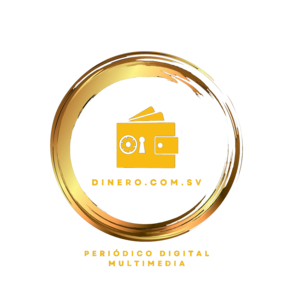Unfortunately, the dreaded Blue Screen of Death is something many computer users are familiar with. Breaking news! From now on, when your (not so) reliable computer crashes, prepare to see the Black Screen of Death. Together with Acer, we are going to reveal the truth behind Microsoft’s decision to paint it black, while providing you with all the necessary information about the Blue Screen and the Black Screen of Death. In case you’re confused about the meaning of BSOD, it stands for both Blue Screen and Black Screen of Death.
Has Microsoft retired the BSOD?
If you have not heard or are still using Windows 10, the answer is yes, Microsoft changed the infamous BSOD from blue to black. First observed in early Windows 11 Insider preview builds, the BSOD was later made official, now appearing on all Windows 11 24H2 devices.
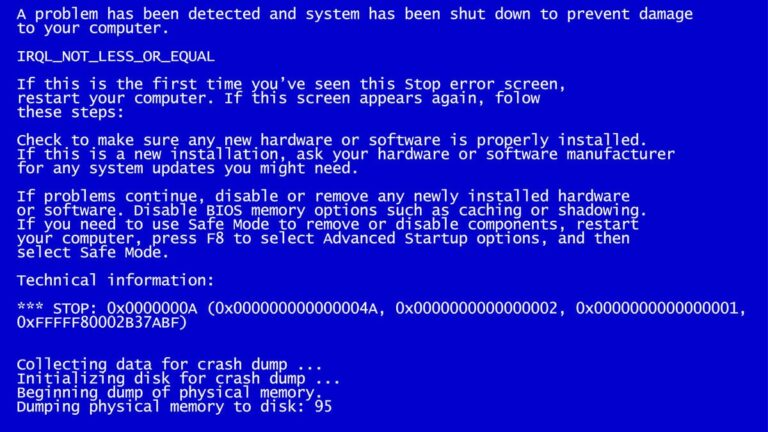
If you’re seeing the BSOD in blue or black, you may feel like you have more to worry about than the color of your screen. In any case, the Black Screen of Death is here to stay, as part of a cosmetic and functional update to Windows 11. We’ll talk more about it later, but first, let’s dive in and find out what the Blue Screen of Death is.
What is a BSOD?
Since the first version of Windows (1.0) in 1985, the Blue Screen of Death has been the error screen that appears when Windows encounters a critical system failure from which it cannot recover. Also known as a system crash, kernel error, or bug check, this fatal error forces the system to shut down to prevent further damage to the computer. In its early days, a BSOD displayed a long series of text, sometimes intelligible, other times completely incomprehensible. With the release of Windows 8 in 2012, the Blue Screen of Death became a little more understandable, displaying a frowning emoticon and a simple message.
What causes a BSOD?
The causes of the dreaded BSOD are many, but the most common include:
• Computer drivers: Drivers are essential files, mostly provided by hardware manufacturers, that allow devices to communicate with the operating system. According to Microsoft, around 70% of crashes are caused by third-party driver code.
• Hardware: Faulty physical components can also be responsible for computer failures. These commonly include faulty RAM, a failed hard drive or SSD, a malfunctioning motherboard or processor, or even a problematic power supply.
• Software: Incompatible or poorly optimized software can cause system conflicts and the appearance of the Blue Screen of Death.
• Overheating: If your system overheats due to dust buildup, faulty cooling fans, or excessive hardware stress, it can trigger a BSOD to protect itself from damage.
• Malware: Finally, let’s not forget that viruses or other malicious software that corrupts essential system files or processes can also lead to the Blue Screen of Death.
And what is a BSOD for?
Although it’s never pleasant to see, a BSOD is there to protect your computer and the integrity of your data, providing advanced users with error codes, memory dump information, and a QR code to help navigate to Microsoft’s troubleshooting guide. While most of us will cross our fingers and obediently restart our computers, advanced or professional users can use the error code to identify the fault and attempt to fix it.
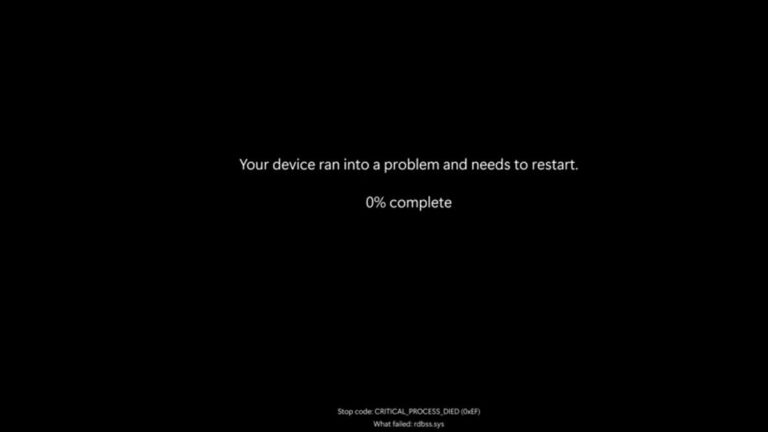
Is black the new blue?
As you may have gathered from the previous paragraphs, the Blue Screen of Death (BSOD) is now black, not blue anymore, hence the name “Black Screen of Death.” If you’re a Windows 11 user and your computer crashes, the BSOD will never be blue again, but black forever, or until another update comes out in about 40 years. The BSOD is now a simplified black screen, and Microsoft has removed the frowny face emoji and QR code. Looking more like the black screen displayed during a Windows update, the BSOD now displays the stop code and faulty system driver, which perhaps wasn’t displayed during a memory dump.
Why this change?
Without going into too much detail, it seems the intention behind the Black Screen of Death is to move away from the scary mentality of the Screen of Death and transform it into a recovery screen.
“At Acer, we’re always looking for ways to improve the user experience. The transition to the Black Screen of Death in Windows 11 is an important step toward providing a more modern and consistent interface, which in turn reassures users in critical moments”, Acer noted.
From nothing to black screen
We hope that, with this information, you are now ready to bravely face the Black Screen of Death, a kernel error, or whatever you prefer to call it. The next time you see the message “Your device has encountered a problem and needs to restart”, try to view it as another step on the road to recovery, not a step toward the screen of death!